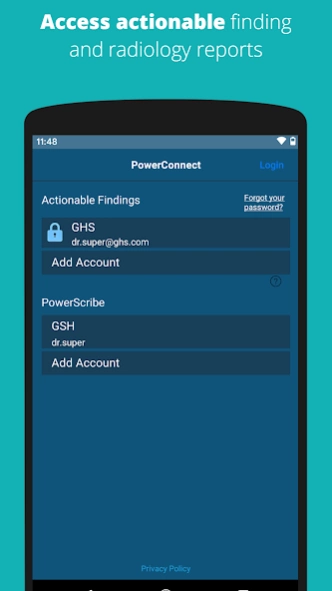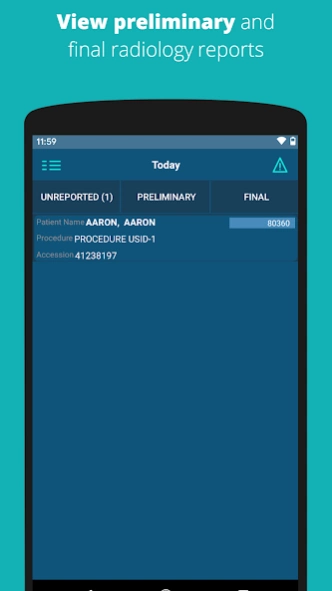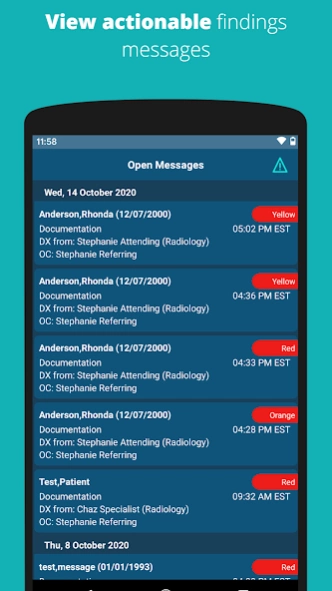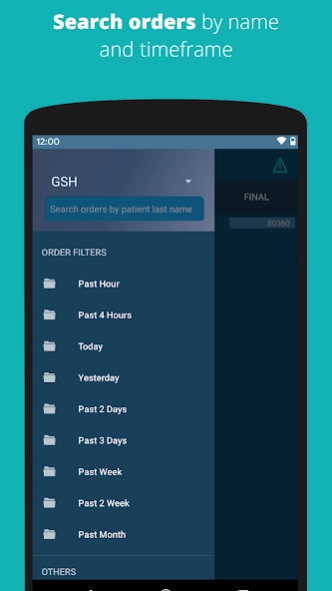PowerConnect Mobile Clinician 2.4.4
Free Version
Publisher Description
PowerConnect Mobile Clinician - PowerConnect Mobile Clinician provides quick access to Radiology Results.
PowerConnect Mobile Clinician enables medical providers to securely use their smartphones or tablets to receive, review, and acknowledge actionable findings messages like critical results from the PowerConnect Actionable Findings solution. Providers may also use the application to search and view radiology results from PowerScribe that they ordered.
REQUIREMENTS:
* Android 9.0 or greater.
* Internet access through Wifi or phone cell service provider is required. WiFi connection is strongly recommended when uploading dictations.
* PowerScribe 360 Reporting v3.5 (or greater), Mobile Bridge and PowerConnect Actionable Findings are required to use all the features of this application.
FEATURES AND BENEFITS:
* Secure easy access to receive, review, and acknowledge critical test result messages or other actionable findings messages.
* Enhances patient care through timely communication to physicians.
* Provides secure access to preliminary and final reports for studies that have been ordered.
* Better access to clinical content from mobile device.
About PowerConnect Mobile Clinician
PowerConnect Mobile Clinician is a free app for Android published in the Health & Nutrition list of apps, part of Home & Hobby.
The company that develops PowerConnect Mobile Clinician is Nuance Communications, Inc. The latest version released by its developer is 2.4.4. This app was rated by 1 users of our site and has an average rating of 2.0.
To install PowerConnect Mobile Clinician on your Android device, just click the green Continue To App button above to start the installation process. The app is listed on our website since 2023-06-19 and was downloaded 28 times. We have already checked if the download link is safe, however for your own protection we recommend that you scan the downloaded app with your antivirus. Your antivirus may detect the PowerConnect Mobile Clinician as malware as malware if the download link to com.nuance.clinician is broken.
How to install PowerConnect Mobile Clinician on your Android device:
- Click on the Continue To App button on our website. This will redirect you to Google Play.
- Once the PowerConnect Mobile Clinician is shown in the Google Play listing of your Android device, you can start its download and installation. Tap on the Install button located below the search bar and to the right of the app icon.
- A pop-up window with the permissions required by PowerConnect Mobile Clinician will be shown. Click on Accept to continue the process.
- PowerConnect Mobile Clinician will be downloaded onto your device, displaying a progress. Once the download completes, the installation will start and you'll get a notification after the installation is finished.